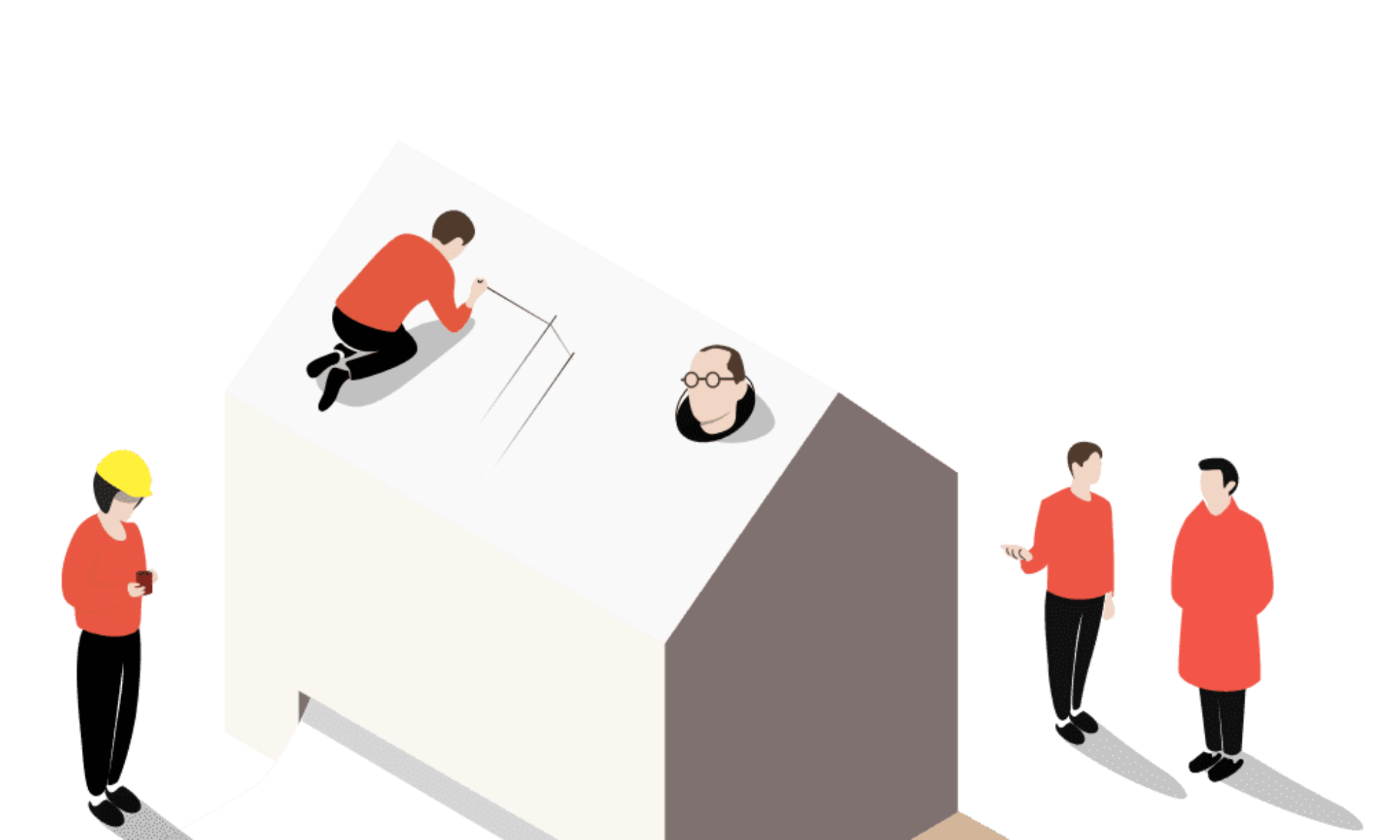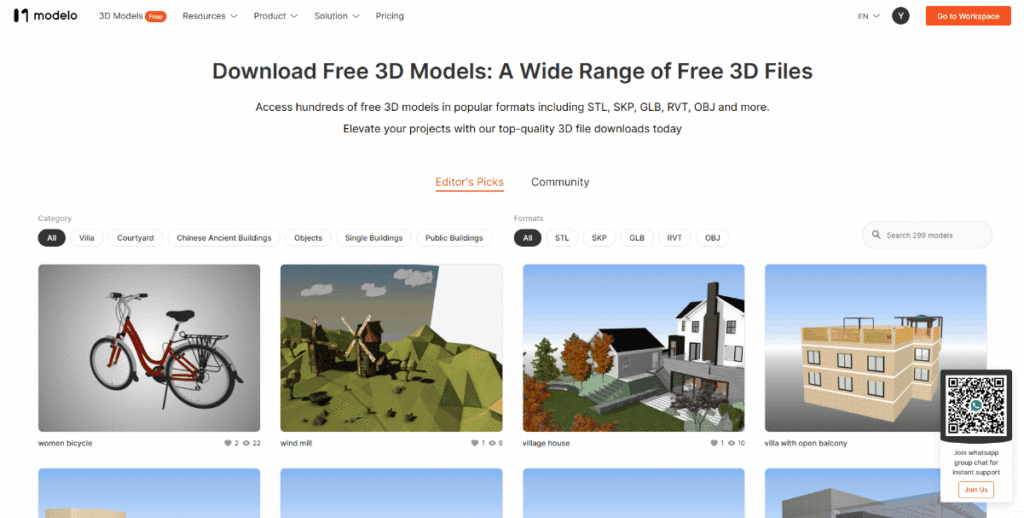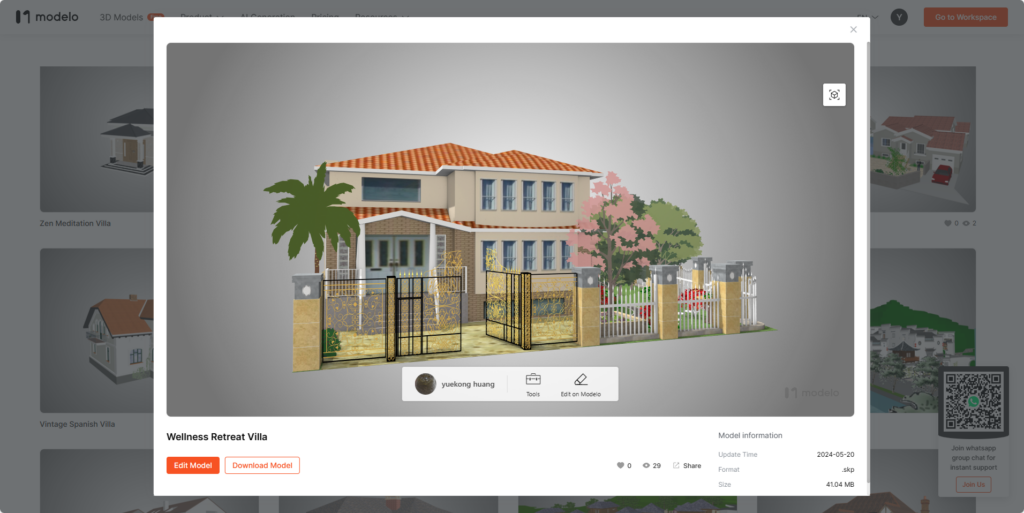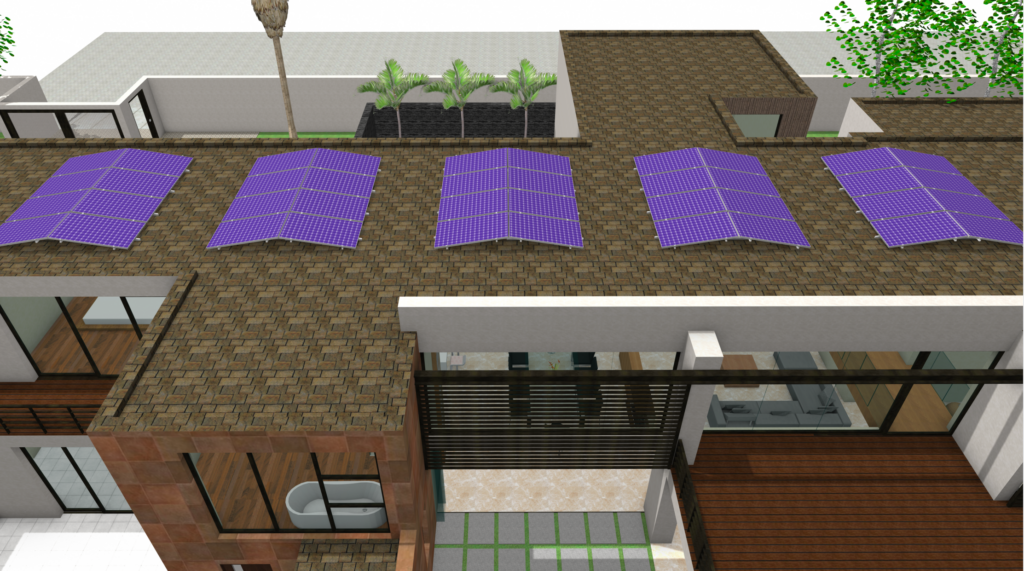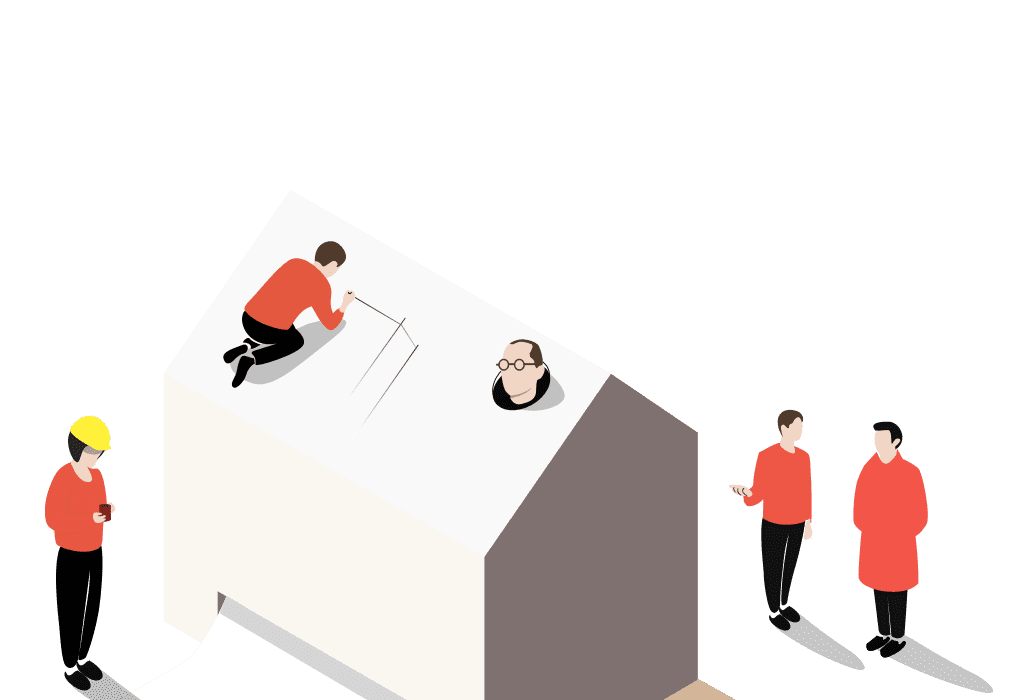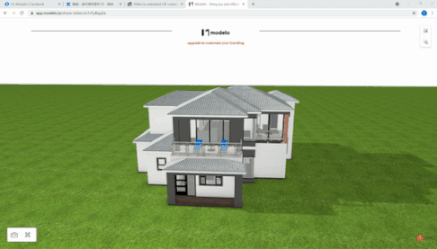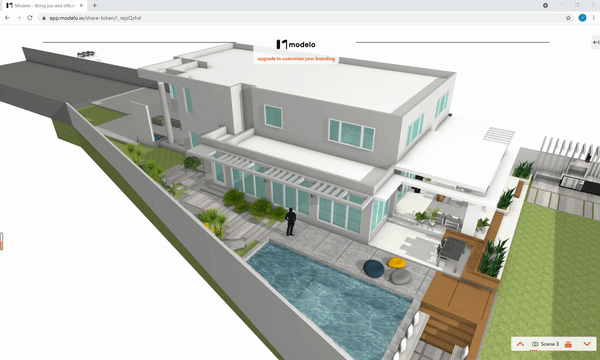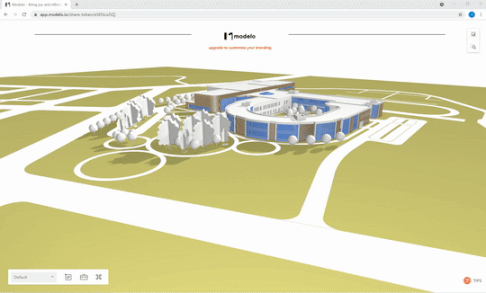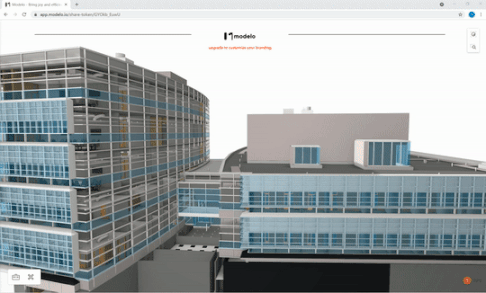For ages, architects, interior designers, and real estate marketing teams have banked on rendering techniques to offer vivid 2D and 3D visualizations of their designs or products. It’s been their way of giving project contractors, owners, and the public a sneak peek into the final aesthetics of a building. But let’s face it, this process has always come with its fair share of headaches.

Rendering services have long been expensive and a pain to set up. You need an NVIDIA RTX 2070 at the very least to get the job done, and even the mightiest of GPUs can buckle under the strain after some time. Let alone software download and hundreds of parameters you have to set up. It’s like trying to push a boulder uphill, only to have it roll back and crush your hopes.

But hold on! The tides are turning, and a new era is upon us. Say hello to Modelo real-time rendering, a game-changer in the world of fast rendering services.
- Here’s the kicker – you can run it on any device. Yes, you heard me right, ANY device! Even your mom’s old Intel i3 can handle it.
- No downloads, no pre-setup. Just log in, and start rendering. It’s that simple. It bridges the gap between that pale model and the dream house your client has envisioned.
- And the best part? Modelo real-time rendering is not only accessible but also lightning-fast and seamless. You can render as you walk, rotate, and pan. It’s so swift, it’s like wiping the fog off your glasses and suddenly seeing a clear, beautiful view. Once you’re done, the world you created emerges before your eyes.
- Not to mention, you can switch materials with our extensive architecture-specific material library and many more industry-specific ones. It’s like having a magic wand that turns your imagination into reality.

So, are you ready to embrace this revolutionary change and take your designs to the next level? The future of architectural visualization is here, and it’s called Modelo real-time rendering.