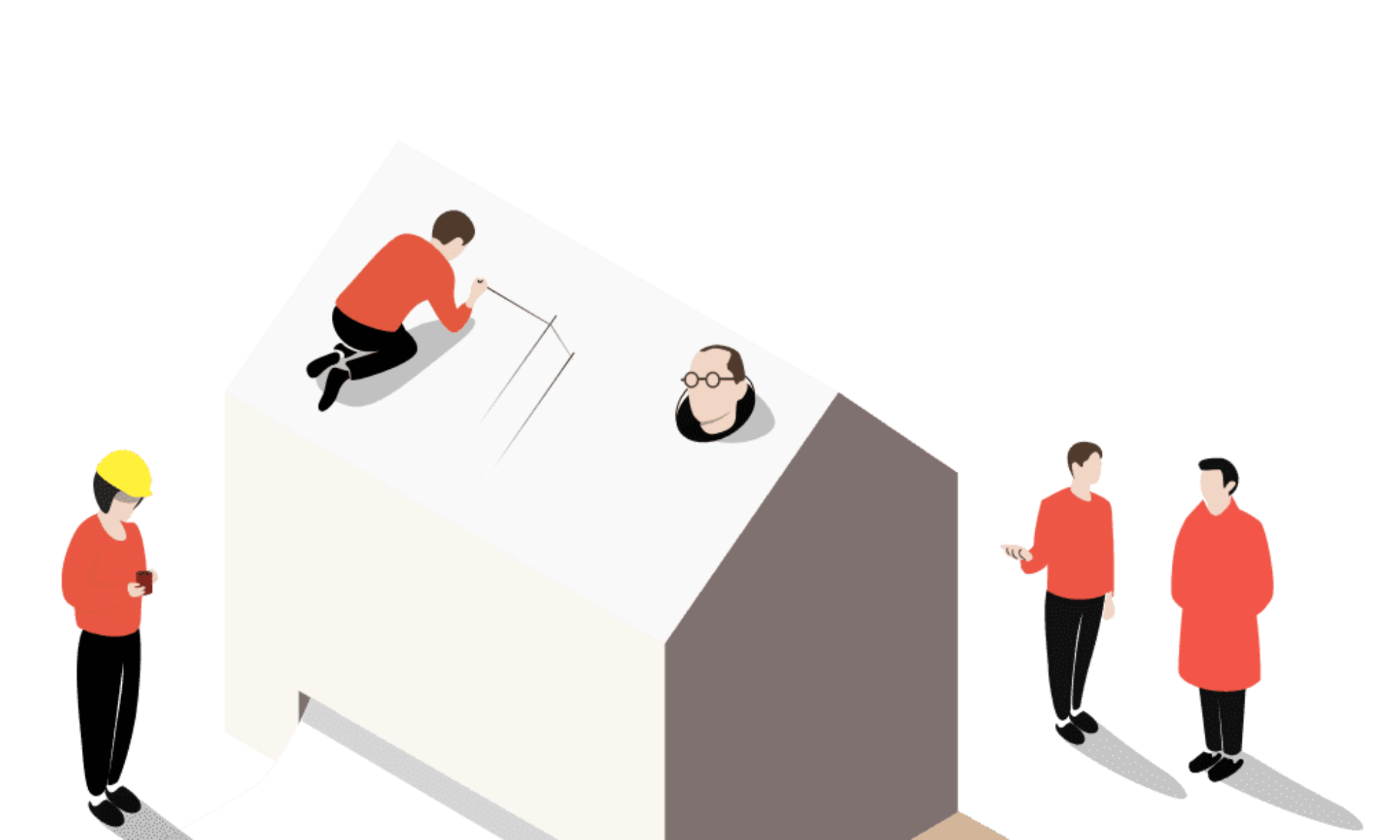Using SketchUp with Modelo is designed to be as simple as possible for users. Additionally, using Modelo for Virtual Reality presentations throughout the design process is simple, effective and collaborative. In fact, it only takes 80 seconds to convert your SketchUp file to VR. First there are few things you are going to need beyond your computer:
- a relatively current smartphone either an Apple or Android (to make sure you have the correct specs, click here)
- Either the Modelo App or Modelo in browser open to your account on your phone
- A Google Cardboard which are only $15 and can be found on Amazon.
Once you have those things ready, simply drag and drop the file of your SketchUp design from your computer into Modelo (or use the Upload option). Then go to your phone and look in the projects section of Modelo and find the model you just uploaded and click on it.
When you have the model open, all you need to do is tap the VR icon in the top right corner. From there just slip your phone into the Google Cardboard. And there we have it! For a more visual explanation, check out our SketchUp to VR video on Youtube below.
Learn more about the 10 reasons to use Google Cardboard and Modelo to view CAD files here and sign up today to get started on collaborating with VR.