Modelo supports your complete design-build-manage process by with a robust, collaborative online BIM tool. Modelo automatically imports BIM properties and elements from compatible Revit files. By predictably, productively and profitably connecting workflows, utilizing BIM in Modelo permits team members to more completely navigate models, conduct lightning fast 3D quantity takeoff calculations and analyze sectional material volumes, mark-up the design with their comments, and digitize their construction sites and processes – all in an online tool accessible from any device.
Collaborating on Building Information Modeling projects is made easy in Modelo. The online 3D BIM tool allows users to quickly calculate the volume of materials required, construction costs, or any other number of construction-related calculations. These estimates can then be recorded and shared through Modelo and any construction issues that are foreseen in the design can be marked up directly on the design in the browser and addressed prior to construction beginning.
For those asking ‘What is BIM?’, or Building Information Modeling, it is a 3D model-based process that gives AEC (Architecture, Engineering, and Construction) professionals a wealth of information to intelligently plan, design, construct, and manage infrastructure and building projects. Put simply, BIM digitizes the design-build-manage process so that professionals throughout the entire lifecycle are working more effectively and proficiently handing over documentation.
To see Modelo’s collaborative 3D BIM software tool in action, take a moment to check out the overview video below:
BIM elements and properties are automatically imported into Modelo from applicable Revit models. To access the BIM information, simply click the BIM button in Modelo’s toolbar. From there, under ‘Project Browser’, it is a simple case of clicking your desired ‘Selection Sets’ to view detailed information on a design’s components including the area, volume, length, location and other important details.
Helpfully, there is a search bar, which you can use to quickly find any component in the design.
Using BIM in Modelo is available as an add-on feature for Modelo Business customers. To upgrade or purchase BIM, please contact Modelo on hi@modelo.io or call +1 (617) 945-8692.
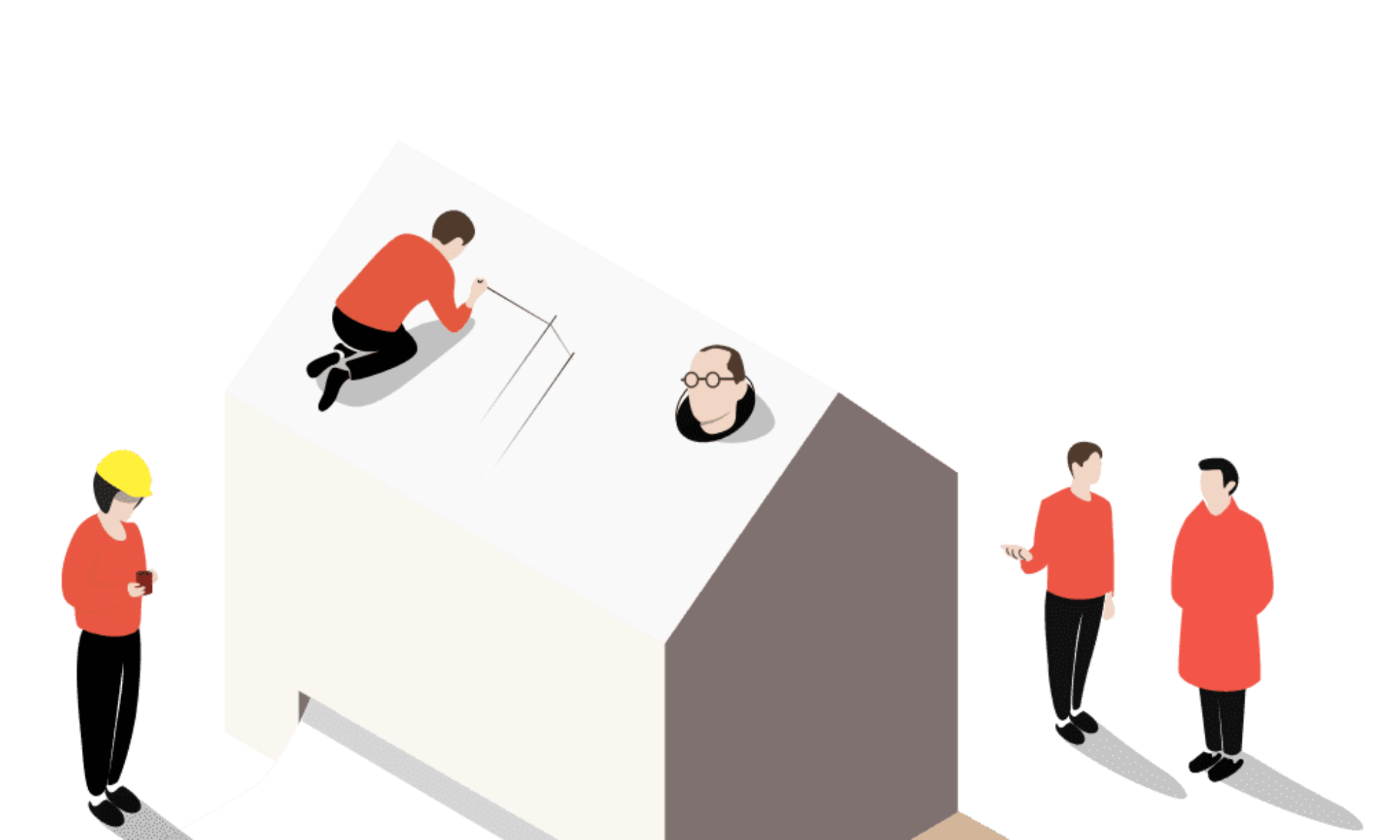
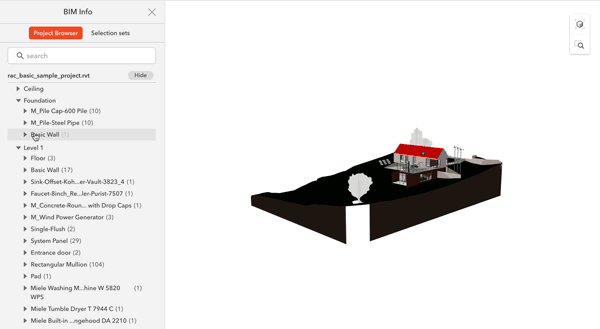

This website was… how do you say it? Relevant!!
Finally I’ve found something which helped me.
Thanks a lot!