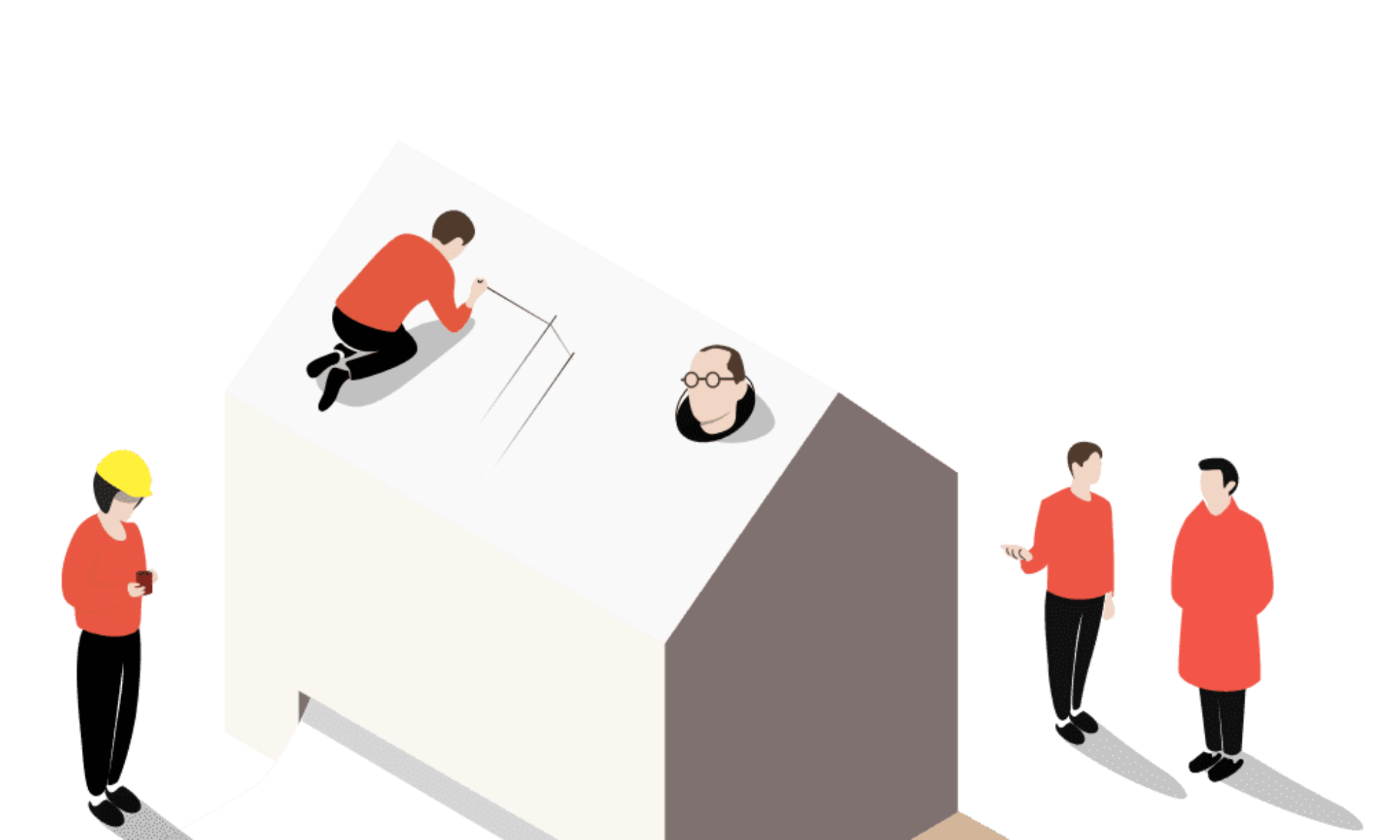Recently, Modelo release the real-time comment function and attracted widespread attention. A large number of users reported that this update is very useful and greatly improved their design collaboration efficiency. However, given that some users are not familiar with the operation, we will introduce how to use the comment function to achieve design collaboration in this blog.

You can click anywhere on the model and add a comment. The view will also be saved. You can also @ team members in the project to inform the one you want.
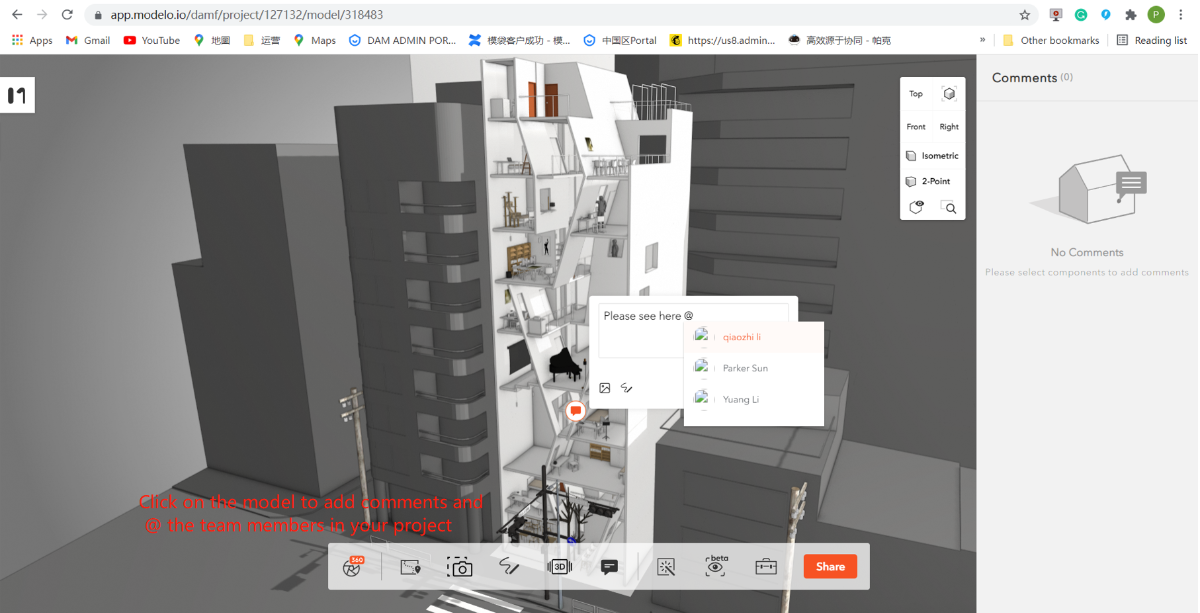
After finishing the comments, you can share models with other users for collaboration work. You can directly send share links or send emails via Modelo.
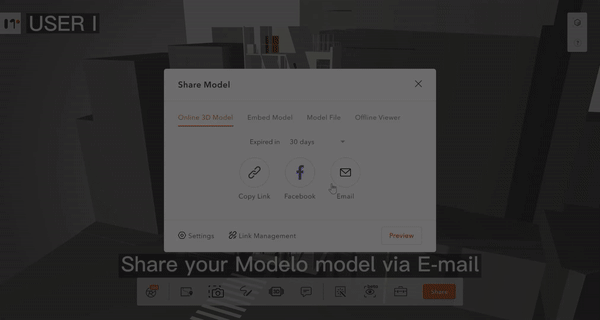
When other users open your share link, they will see your comments on the right and automatically switch to the corresponding perspective. Then, all users can reply to your comments and you will see the reply immediately. Besides, other users can also add comments on your shared model and you will see the notification on your model page.
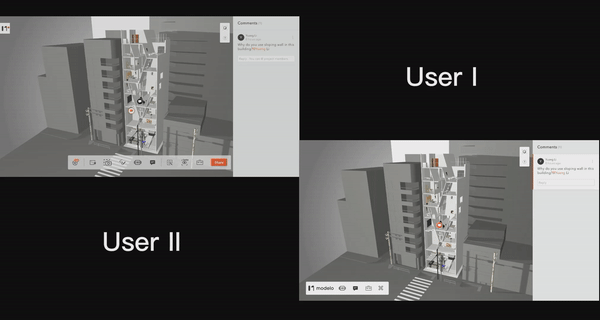
Users can also add sketches to elaborate the comments. It will help users communicate better in the collaboration work.
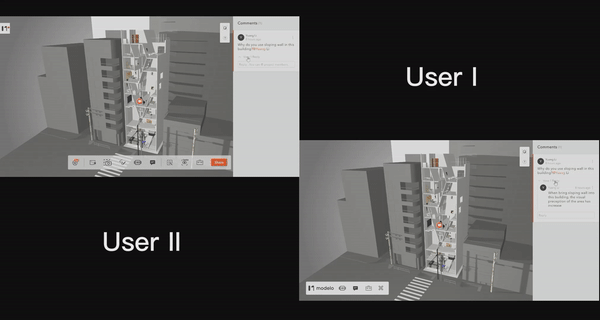
If there are comments from other users, you will receive notifications in real-time and all the comments will be listed on the right.