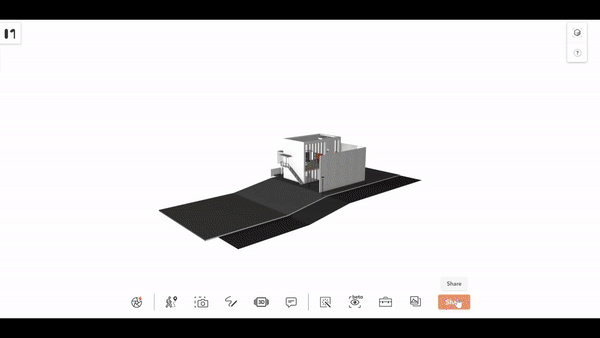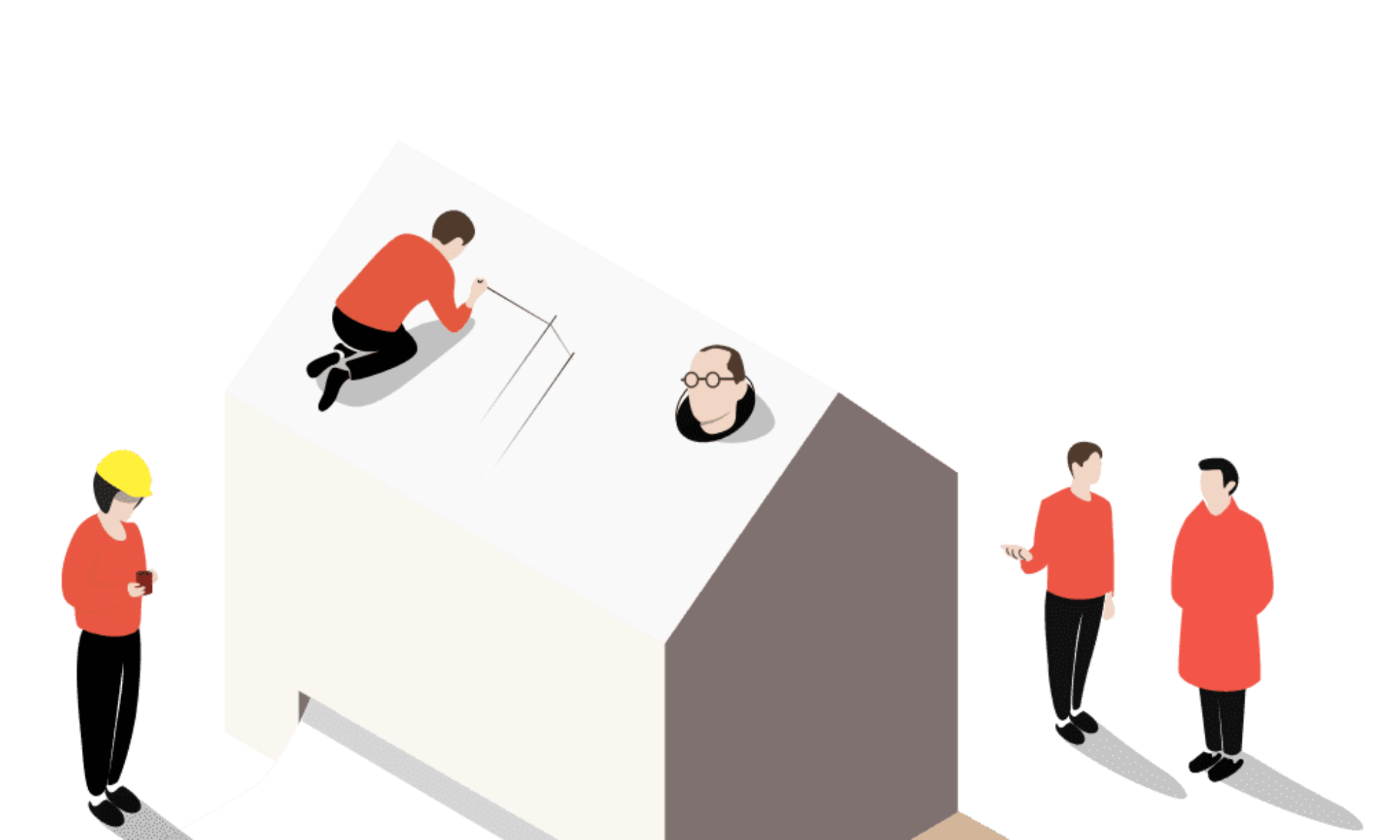Sketchup
An SKP file is a three-dimensional model created by SketchUp, a 3D design program. It contains a model with wireframes, shades, edge effects, and textures.
The SKP file enables conceptual designs to be created, viewed, and shared quickly and easily. When you create a new document and save it in SketchUp the SKP file is created to store the document and its contents. SKP files can also be used to store SketchUp components. Components may be made by you or another user and can be imported into an SKP document to be inserted into your model.
glTF
glTF (derivative short form of GL Transmission Format) is a file format for 3D scenes and models using the JSON standard. It is an API-neutral runtime asset delivery format developed by the Khronos Group 3D Formats Working Group. It was initially intended to be an efficient, interoperable format with minimum file size and runtime processing by apps.
Being called ‘JPEG of 3D’, GLTF is indeed a star of 3D model formats. The standard for many 3D applications and game engines, it is especially prominent as a common publishing format for 3D content tools and as the format of choice for web apps.
Convert Sketchup to glTF in Modelo
Modelo is a free online platform that enables users to view, modify, transform and publish 3D models. It only takes 2 steps to convert Sketchup models to glTF files.
Upload Sketchup models to Modelo
No matter your model is in any format such as FBX, obj, 3dm, SKP, etc., you can directly upload the model by dragging it to Modelo.

Export to GLTF
Via Modelo’s export and share function, the model can be transformed to GLTF format in minutes. Then you can download this model to your local.