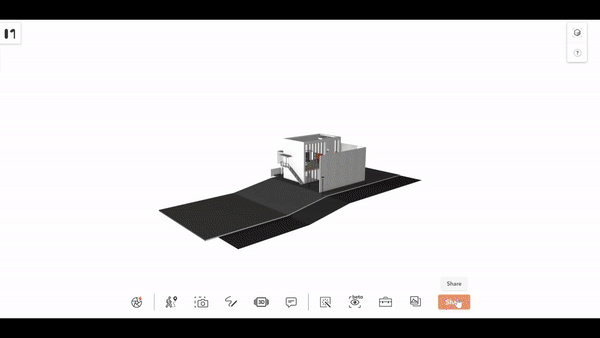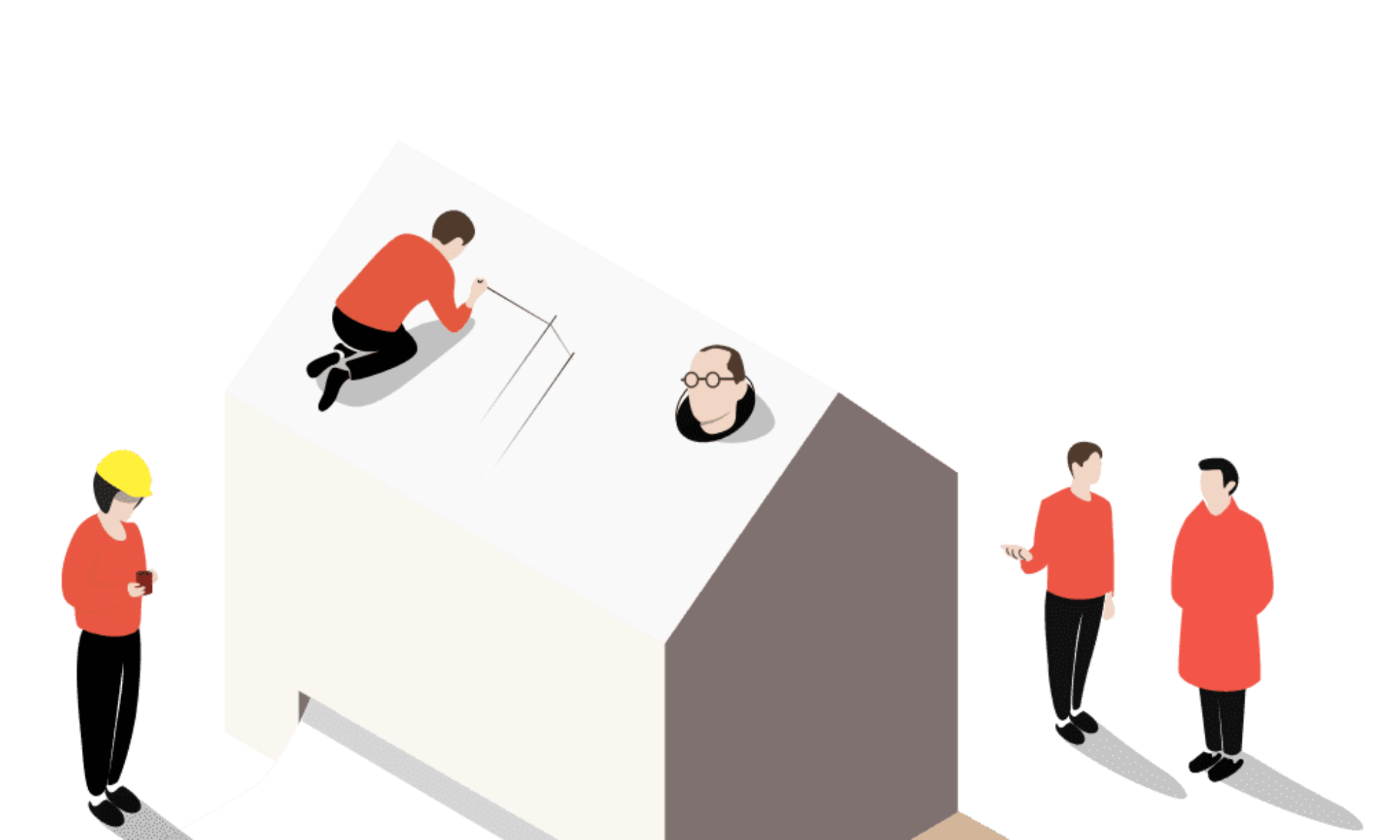3DS
3DS is one of the file formats used by Autodesk 3D modeling, animation, and rendering software. It once was native for the old Autodesk 3D Studio DOS and eventually has grown to become a de facto industry standard for transferring models between 3D programs, or for storing models for 3D resource catalogs.
3DS is aimed at providing an import/export format, retaining only essential geometry, texture, and lighting data.
glTF
glTF (derivative short form of GL Transmission Format) is a file format for 3D scenes and models using the JSON standard. It was initially intended to be an efficient, interoperable format with minimum file size and runtime processing by apps.
The standard for many 3D applications and game engines, it is especially prominent as a common publishing format for 3D content tools and as the format of choice for web apps.
Convert 3D Max files to glTF in Modelo
Modelo is a free online platform that enables users to view, modify, transform and publish 3D models. It only takes 2 steps to convert 3D Max models to glTF files.
Upload 3D Max models to Modelo
No matter your model is in any format such as FBX, obj, 3dm, SKP, etc., you can directly upload the model by dragging it to Modelo.

Export to GLTF
Via Modelo’s export and share function, the model can be transformed to GLTF format in minutes. Then you can download this model to your local.