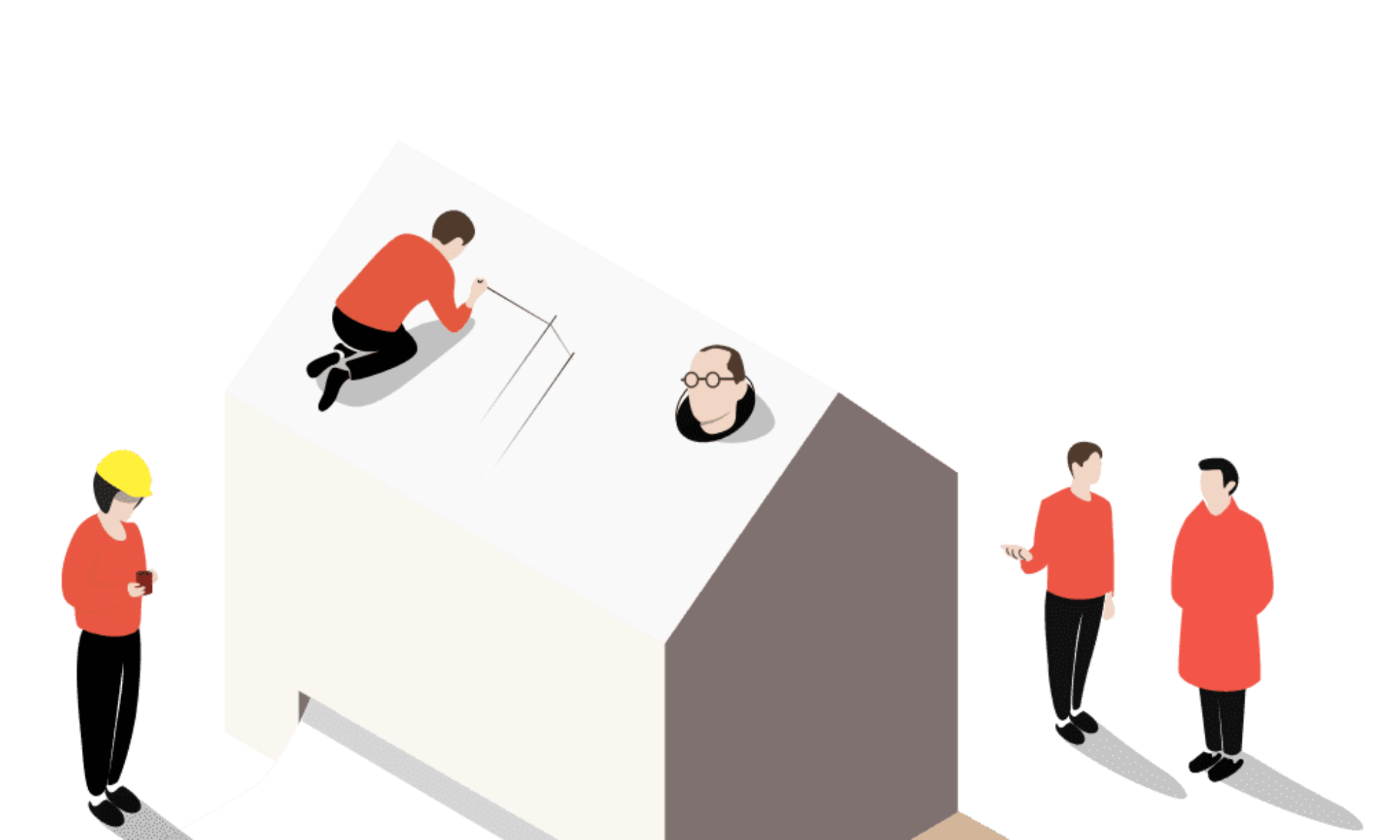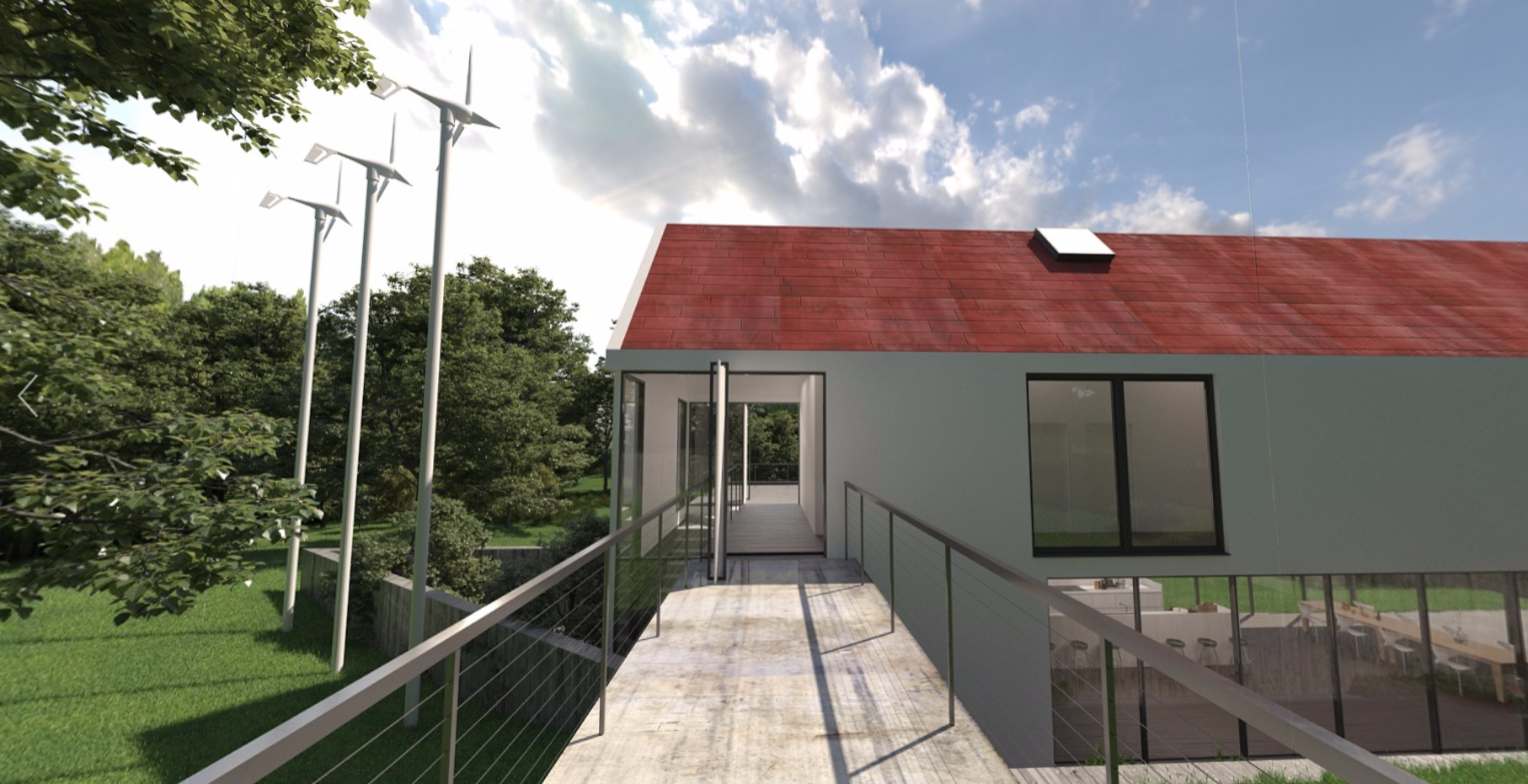360º images are quickly becoming a go-to asset for presenting designs in an immersive way. With Modelo, sharing 360º images with clients has never been easier. Modelo allows your clients to easily access 360º images in a way that makes them feel as if they are standing in a design looking around at the real project site.
Panoramas can be shared individually or grouped together into a single shareable link, allowing clients to easily navigate through multiple panoramas. What’s more, your client doesn’t need to download any software, log into any applications, or have a special device to view the 360º images you share with them. In fact, all they need is an internet connection. In addition, when viewing 360º images on their phones, clients will quickly be able to jump into VR for an added wow factor.
Sending a 360º image or a series of 360º images to your clients can be done in seconds following these simple instructions:
Sharing a single panorama:
When in your Assets tab, you will have a view of all the panoramas you have uploaded into Modelo. Hover your mouse over the one you want to share and click on the share arrow.
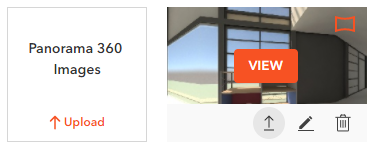
This will generate a link for you to copy and share with clients. You can also preview the link to make sure everything looks great before sending.
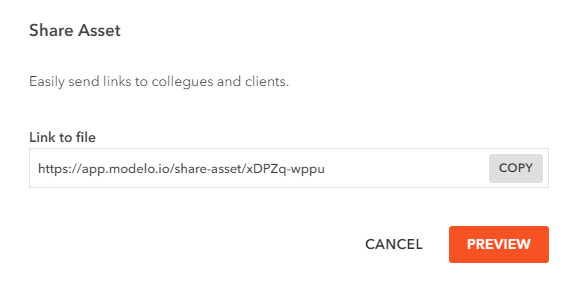
Sharing multiple panoramas with one link:
To share multiple panoramas for your clients to navigate through in a single link, simply share the entire folder containing the images you want to share. First, in the Assets tab, make sure you have the panoramas you are sharing in the same folder. Then, hover over the folder with your mouse, click on the three dots in the top right corner, and click share.

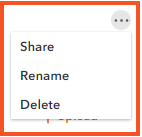
Then a URL link will effortlessly be generated for you.
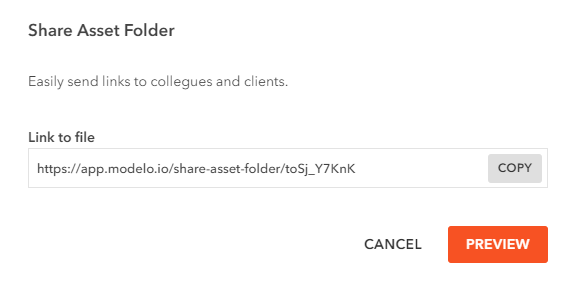
Next up, learn about 5 creative ways to use 360º panorama images in Modelo. Sign up today for FREE to start immersing clients in your panorama images today.