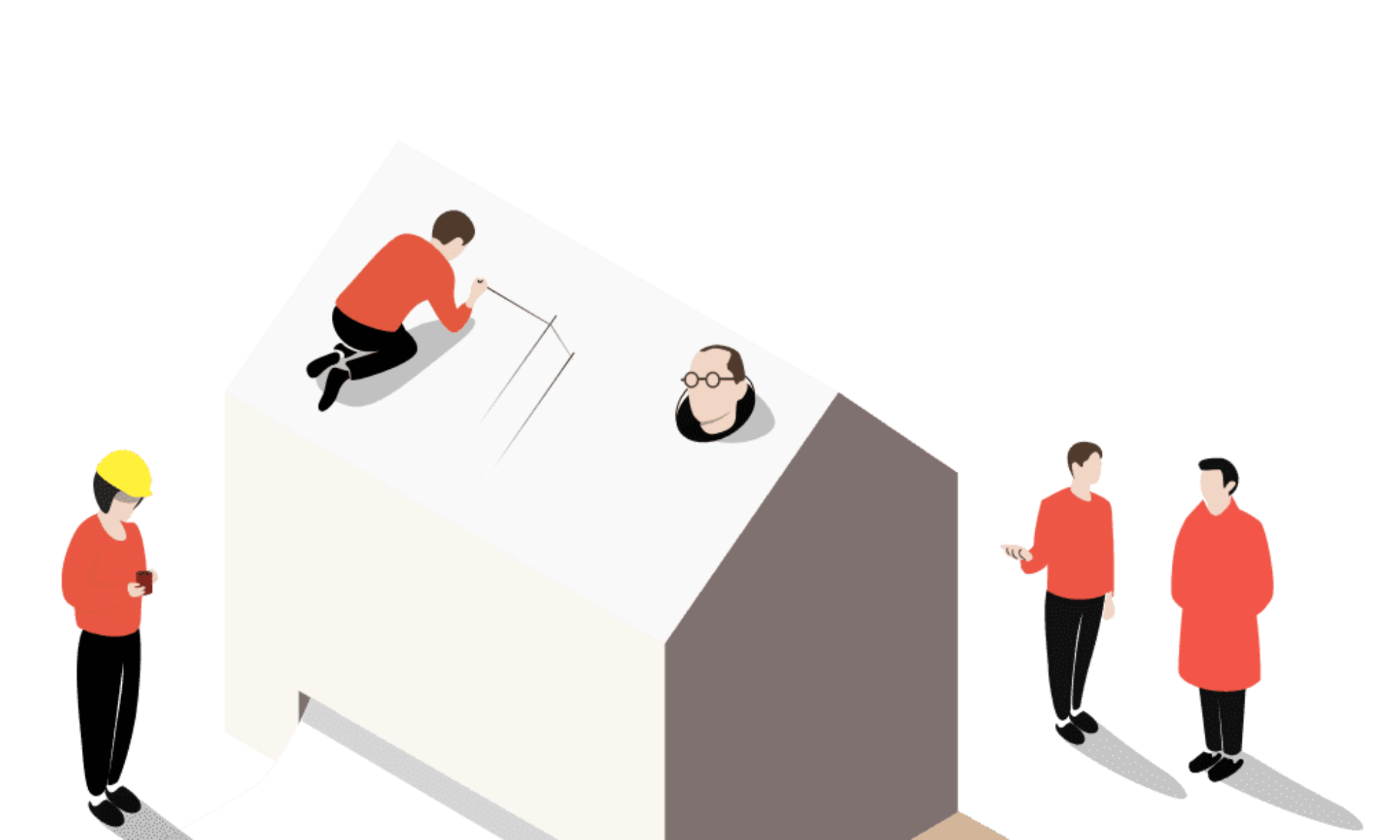360º panorama images elevate your collaboration processes and design presentations to the next level. Not sure how to integrate them into your workflow? We’ve outlined 5 creative ways to use 360º panorama images with Modelo.

- For your client to better understand your vision for the project, it helps for them to understand the space the structure will occupy. Immersing them in the environment, especially if it is a nice area, provides a better user experience that will surely impress your client throughout the design process.
- Tracking your progress and understanding your design better is crucial. Further, adding a comment card with a new 360º panorama image every week of the same view of your project allows you and your client to understand the progress of the project without ever having to step foot in the design.
- When giving a presentation about an actual place, like Davis Square in Cambridge, MA as our CEO, Qi Su did, panoramas are complementary. While designs are great, an immersive 360º panorama gives better context of the designs for the viewer. Check out how easy it was for him by clicking here!
- Sometimes your design is not exactly where you want it to be yet and you need some inspiration for your design. By attaching a 360º panorama of an additional image in a comment, you can better communicate your vision with inspirational images to project stakeholders.
- Last but certainly not least, now you can view 360º panorama images in virtual reality with the click of a button to truly create an immersive, realistic experience. Learn how to best utilize Google Cardboards to upgrade your design process.
Want to learn more about using panorama images to enhance your design process? Check out Modelo’s introduction to panorama and how to embed panorama images on your website.